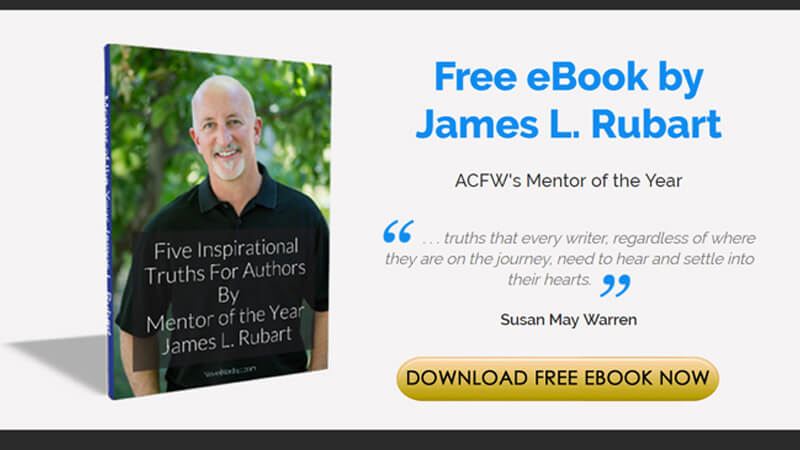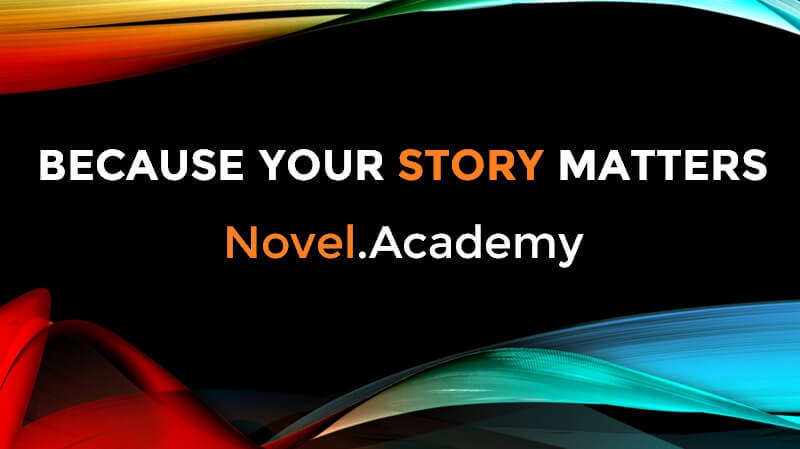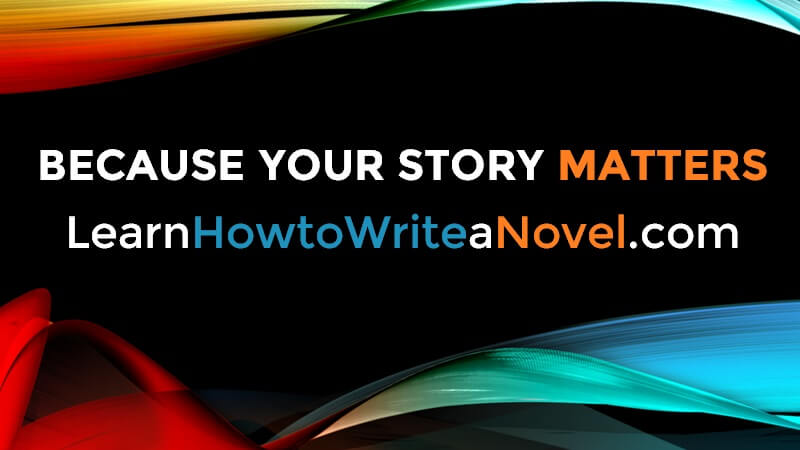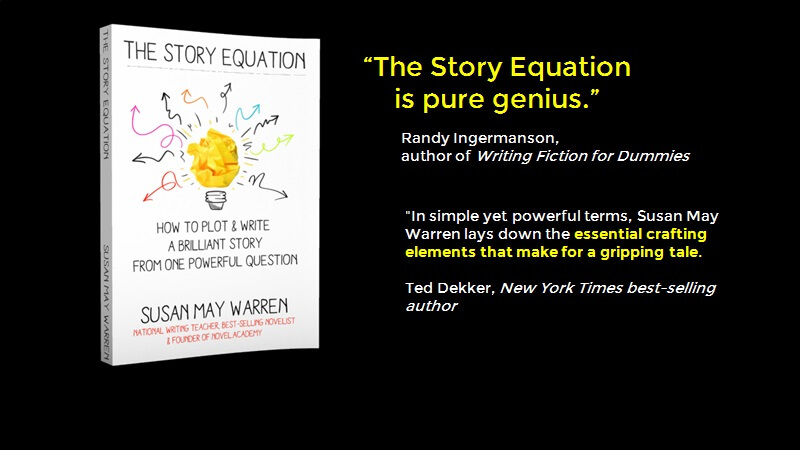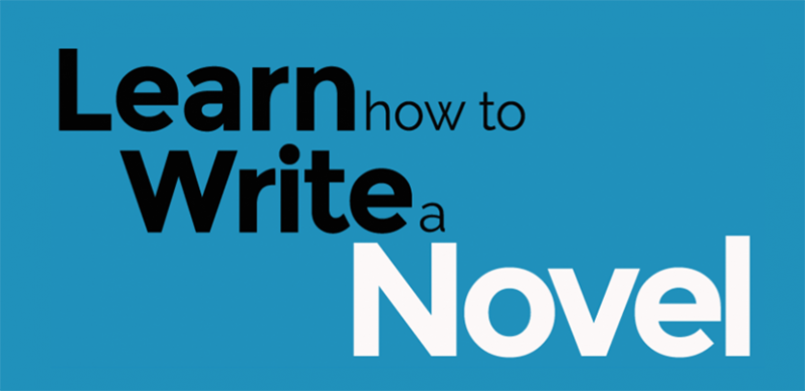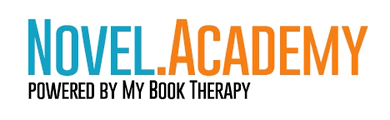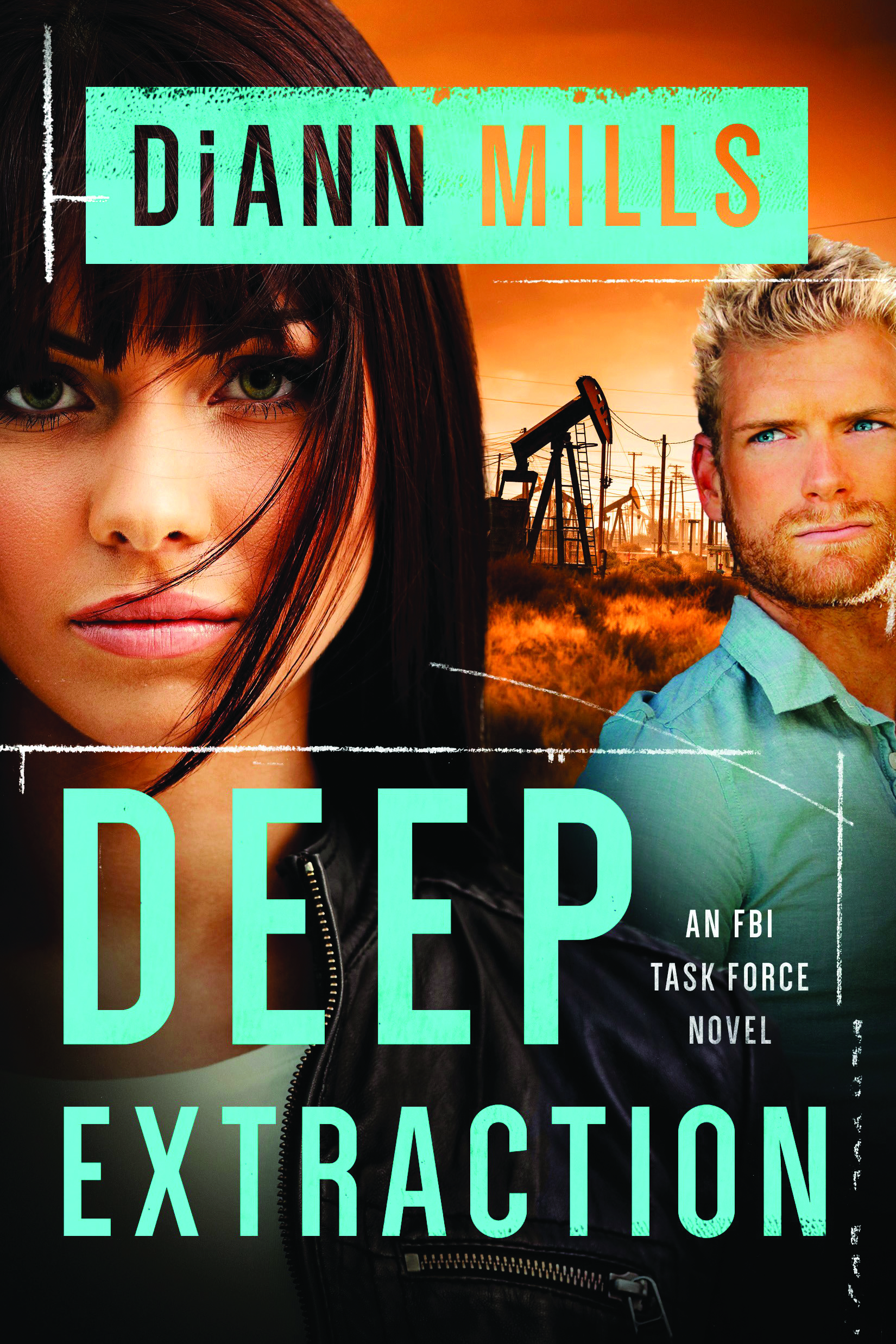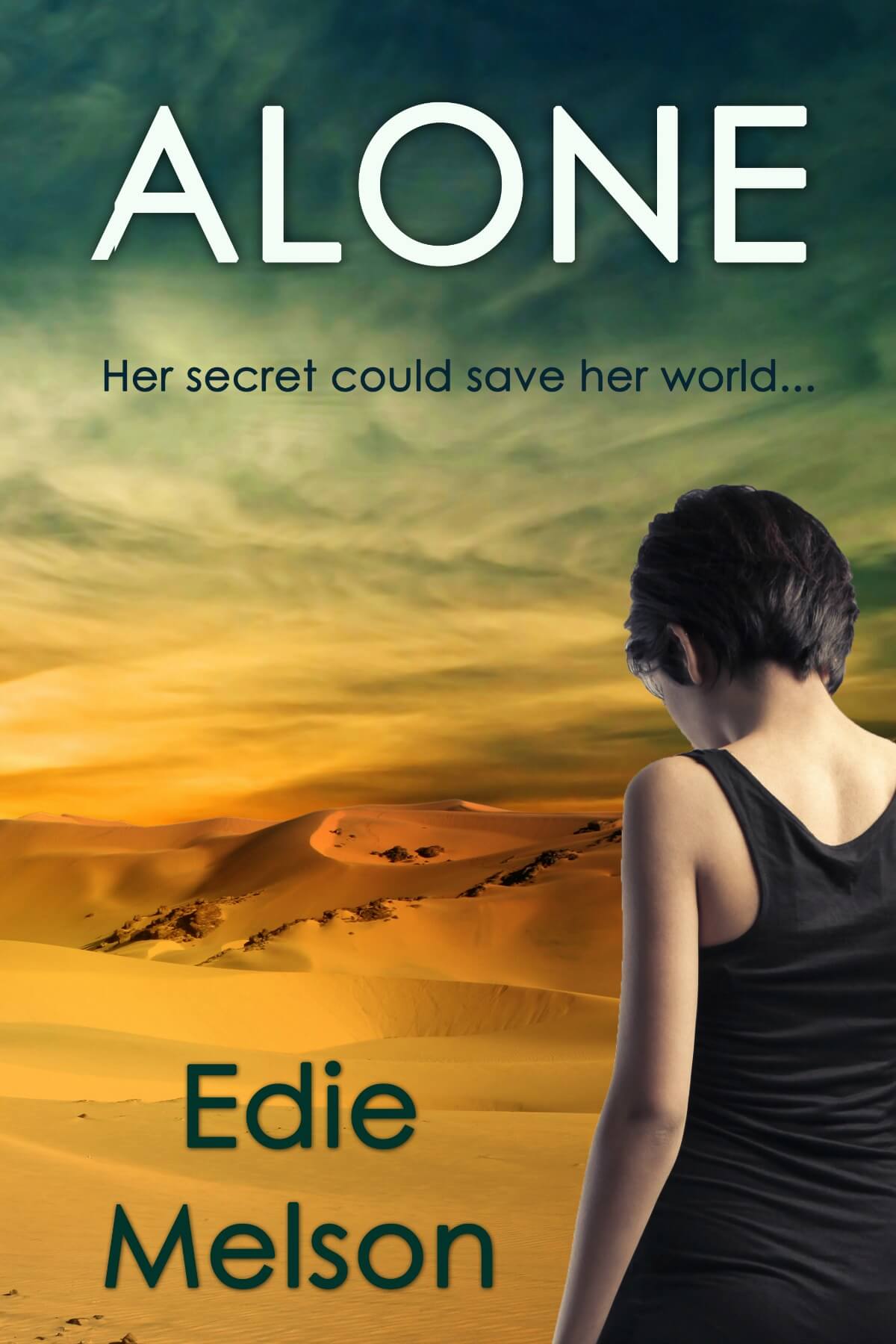by Dan Walsh
Some of you know my story. Back in 2008, without paying hardly any "Writer's Dues," I submitted my first novel, The Unfinished Gift, to a handful of A-list literary agents, fully expecting to be rejected. This would result in me submitting a package to several more agents, also being rejected, and so on until I made it through the entire list. That's not what happened. Two of the first 3 agents wanted to read the entire book. I signed with one of them. She had a contract with a major publisher in 2 months. That book went on to sell very well and win 2 Carol Awards.
Over the next several years, they signed me to write more books and more contracts, and I continued to win more awards. After the 3rd book, I was able to start writing full time. This went on until 2014 when everything changed (by then, I had 12 novels published). Things in the publishing world had been changing before that, but that year the changes affected me.
I had been a "kept man," meaning, pretty much all I had to do was write. As for marketing and promoting my books, I really just had to respond to assignments from my publisher's marketing and publicity departments. At the end of 2014, by mutual agreement, we parted ways, and I launched out on my own as an indie.
Don't get me wrong, I'm loving this. But it's a very different existence. For one thing, I have to do ALL my own marketing and publicity. Which included me learning how to make nifty little Book Promo Ads, so I could use them to help better draw attention to my books on social media (like FB, Twitter, Google-plus, etc.).
The experts say, you HAVE to have nice graphics, otherwise people will scroll right past you if all you have is Text. I believed the experts on this, because that's exactly what I do. So I decided I better learn how to do this. In the last 2 years, I've made dozens of these little Ads. Now I can make them in my sleep.
But I often see writers posting things about their books, either with NO graphics or just whatever image gets inserted automatically when they include a link. I thought this month I'd share something very practical. That is, how to make your own graphics. It's really not that hard.
Here's how I made the Promo Ad I'm including in this post (in about 10 minutes) for my indie novel, Remembering Dresden:
1. SOFTWARE - Open a MS program like Publisher or PowerPoint and create a new, blank page. They have some nice art tools that are very easy to use (compared to Photoshop, which is like Rocket Science to me). You can also use an online program like Canva.
2. SNIPPING TOOL - Windows has a Snipping Tool that easily allows you to draw a rectangle around any image on screen and instantly create a graphic file, which you can copy and paste or save as a jpg and import into your program. I think Mac folks can use Grab.
3. BACKGROUND - Think of the kind of background you want and Google it. I used "Neutral Background Colors" here. But you can say "Christmas background" or "Valentine background" or whatever. Just make sure you pick one that is royalty free. Don't get one that requires buying a license unless you follow through and pay for it. Copy and paste or use the Snipping Tool to get this background into your art program.
4. IMPORT GRAPHICS - Now you can use the Program's Insert feature to insert your book cover or any other graphic images you've saved. Also, like on this Ad, I used the Snipping Tool to grab the graphics for RT Book Reviews, as well as the little "Top Pick" graphic. Then I grabbed the Review Stars graphic from my book's page on Amazon. I got the Kindle Unlimited graphic by Googling it. TIP: Create a Graphics file and save everything you search for, so you can find it easily the next time.
5. CREATE TEXT - Create the Text you want to use, first for the Ad itself, and then for the paragraph above it (like on Facebook or Twitter). On the Ad, LESS IS MORE. You really need to think about how to say what you want in the least amount of space. If you want to use this is as a Paid Ad, you need to keep the text to 20% or less. Use the Insert Text Box tool. After creating the Ad text, I write the copy for the Main Paragraph. Facebook lets you say quite a lot, so I build it there, then use excerpts from it for places like Twitter (which only let you use a few sentences).
6. UPLOAD - Now, you're ready to go. I usually start with Facebook and Upload the Picture FIRST. This is important. Don't put the text in first, especially if it includes a LINK to anywhere (like Amazon). FB will grab the graphic slot and auto-insert a graphic from the link. If you upload your pic first, you own that graphic slot. Now you can put your text and link to your book safely into the promo spot. With Twitter, the order doesn't matter (one nice thing, Twitter now lets you use graphics without subtracting characters from your text).
That's pretty much it. Might take a few hours at first but, once you learn how to use these tools, you'll be knocking them out in 5-10 minutes, Tops. Well, if you're an author who's come up with other great ideas for making great promo ads, would love to hear what you have to say!
TWEETABLES
How to Make Nifty Book Promo Ads by Dan Walsh (Click to Tweet)
Making a Book Promo Ad in 6 easy Steps by Dan Walsh (Click to Tweet)
You HAVE to have nice graphics, or people will scroll right past~ Dan Walsh (Click to Tweet)
 Dan Walsh is the bestselling author of 17 novels, including The Unfinished Gift, The Reunion and When Night Comes.
He has won 3 Carol Awards (finalist 6 times) and 3 Selah Awards. Three
of his books were finalists for Inspirational Book of the Year (RT Book
Reviews). Dan is a member of ACFW and Word Weavers. He lives with his
wife, Cindi, in the Daytona Beach area where they love to take walks and
spend time with their grandkids. Click here to connect with Dan or check out his books.
Dan Walsh is the bestselling author of 17 novels, including The Unfinished Gift, The Reunion and When Night Comes.
He has won 3 Carol Awards (finalist 6 times) and 3 Selah Awards. Three
of his books were finalists for Inspirational Book of the Year (RT Book
Reviews). Dan is a member of ACFW and Word Weavers. He lives with his
wife, Cindi, in the Daytona Beach area where they love to take walks and
spend time with their grandkids. Click here to connect with Dan or check out his books.